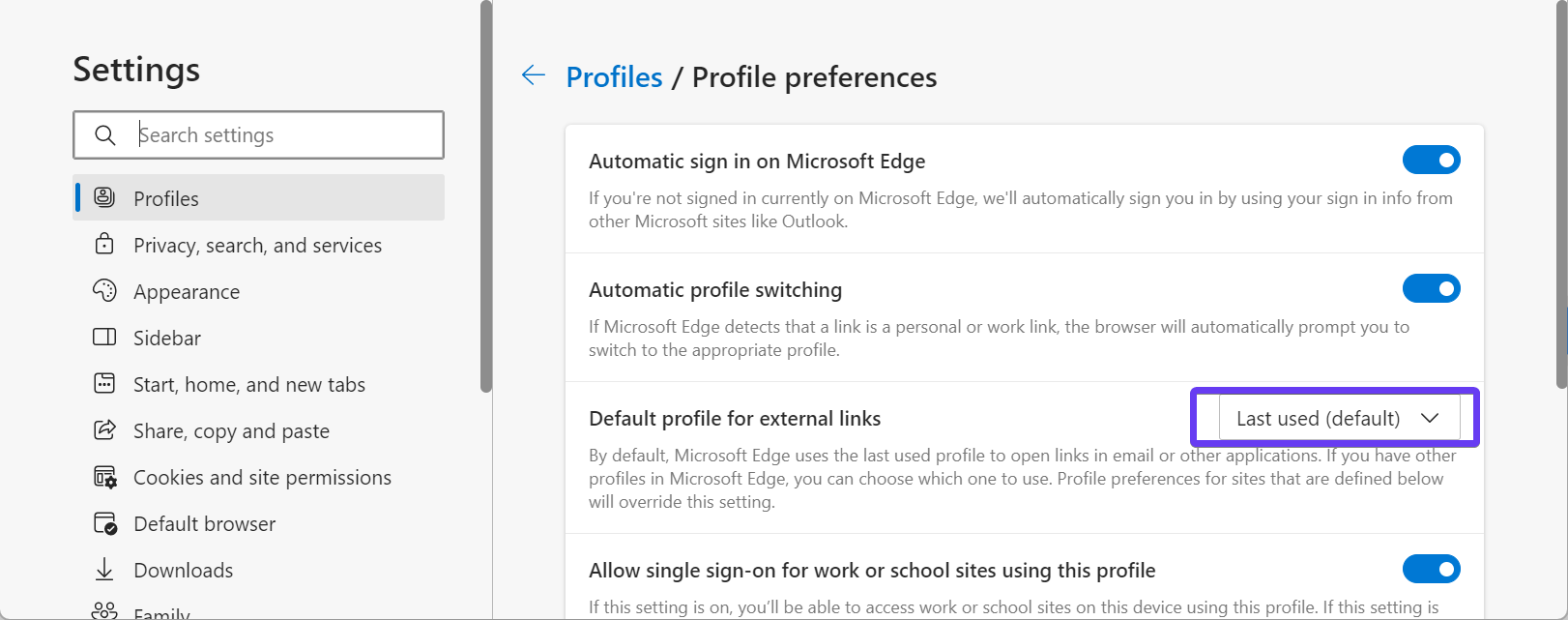
Open links in the right Edge profile
Do you use multiple browser profiles? I do (and I learned some lessons when switching computers a while back). I’ve had one prominent annoyance ever since I started using the feature.
The problem
When I launch a link from a local application, the default behavior in Edge is to use the profile where I “last” opened a new tab. It always seemed to be the wrong one.
For instance, I get a message in Teams with a link to a properly-secured document I want to read. Upon clicking the link, it tries to open the link in a demo profile, which doesn’t (and shouldn’t) have access to the document.
Dinking around with this kind of thing costs 30 seconds here and there, plus the switching time loss. I’ve put up with this for literally years, since it’s a minor annoyance and generally not worth the time to do something drastic about.
But recently I stumbled across a fix.
The fix
There’s a setting in Edge called Default profile for external links. By default, it’s set to “Last used” but you can explicitly set this to a preferred profile.
To get there, open Edge (with any standard profile), choose Settings, then navigate to Profiles→Profile preferences. Once there, use the dropdown to set the profile to use.
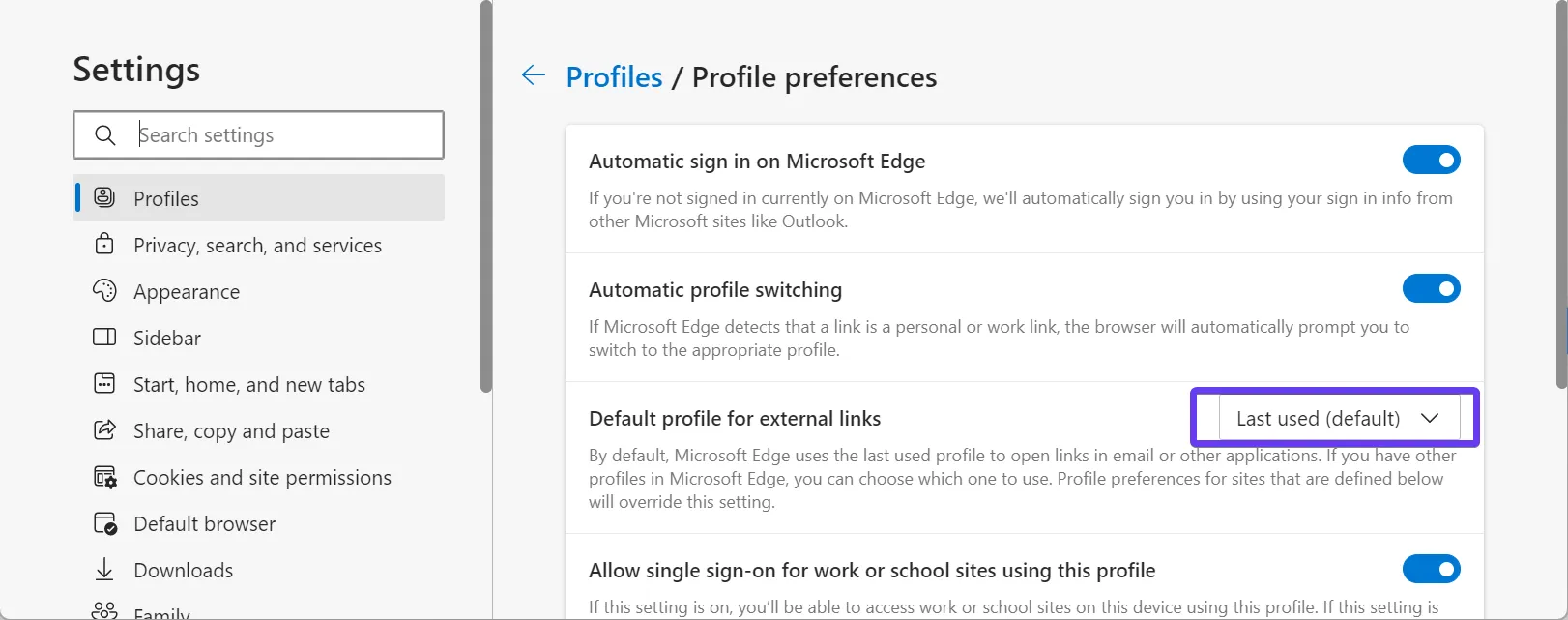
It takes less time to flip this setting than it does to read this short blog post. Definitely passes the Is it worth the time? test.
Some history
I was curious, so I did some digging on when this setting showed up. It was over 3 years ago Select a default profile to open external links in - Page 2 - Microsoft Community Hub) Hopefully sharing here can expose others who were similarly unaware.
Apparently that was back in Edge version 81. For reference, I’m currently running version 112. Just looking at this made me feel nostalgic for the infrequently-changing low numbers for browser versions I remember. Seriously, it was a big deal to move to Netscape Navigator 4. I don’t even think about browser versions, unless I’m trying to troubleshoot support for some archaic old web app 🤣