
Log into the right Azure tenant
Not sure how prevalent this issue is, but I have a Microsoft Work or School account (work) which is associated with multiple Organizations. Usually this doesn’t cause me issues.
One notable exception is that sometimes when I’m trying to log into the Azure portal, it’s hard to control which Organization’s AAD I’m being authenticated to. The hassle in this is that many of these have 2FA enabled and it can be hard to find the right 2FA profile/PIN to use for the second factor.
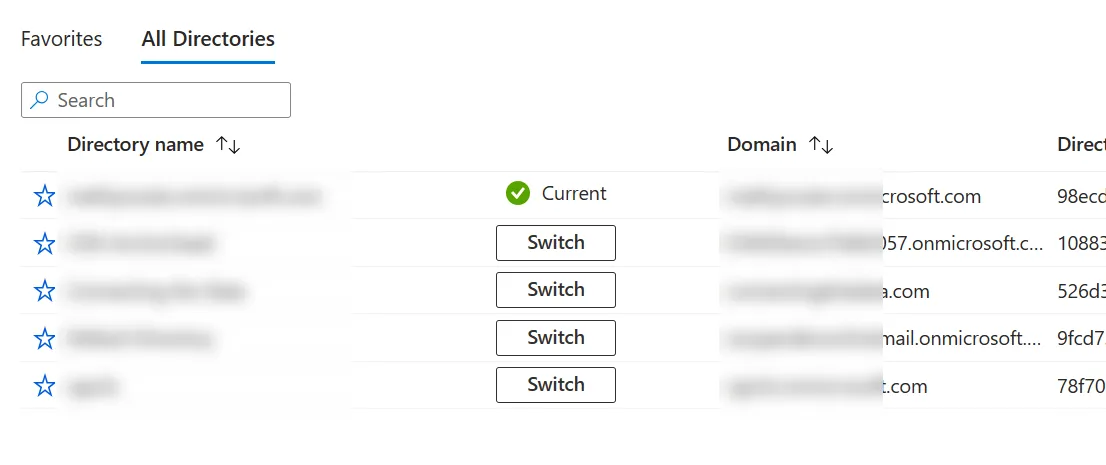
A list of associated organizations and directories in the Azure portal.
The workaround
I’ve found a pretty easy way to work around this…but haven’t found it documented anywhere. That changes here and now!
When going to the portal, instead of using the generic portal.azure.com URL, include the specific tenant in the URL. Like this:
🔗
https://portal.azure.com/@AZUREDOMAIN/
(Yes, include the @ in there) So for example, if the organization primary domain is fancy.onmicrosoft.com then you’d use:
🦼
https://portal.azure.com/@fancy.onmicrosoft.com/
Or if it’s using a custom domain name, you can use that, like
👉
https://portal.azure.com/@matthewcanderson.com/
That’s it. Really, it’s just so simple.
As an additional shortcut, I added bookmarks for each organization I might want to use and I name them accordingly.