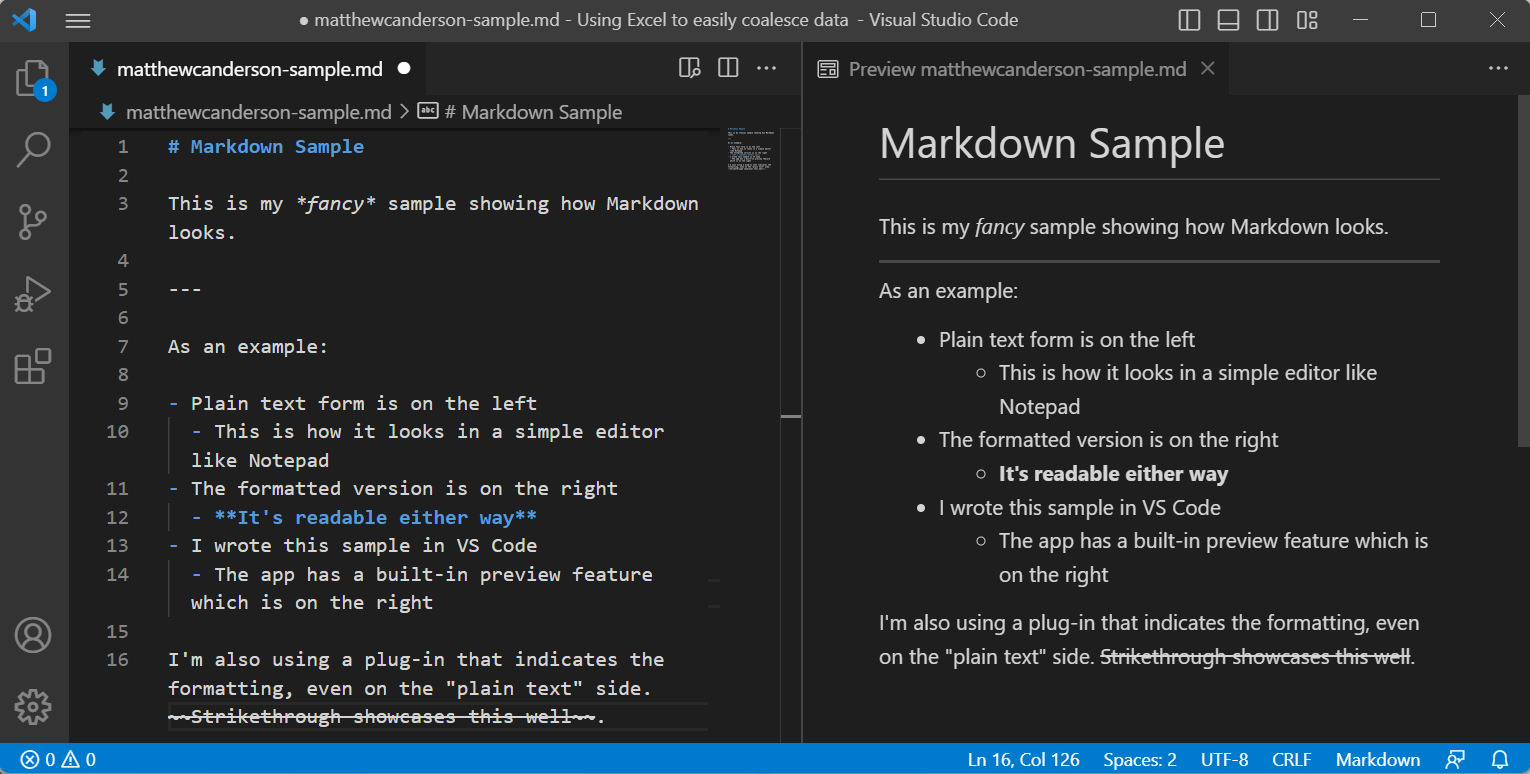
Glad I learned: Markdown
I first heard about Markdown was September 26, 2012. I took down a note that I was interested and linked an article. It was a Q&A on Lifehacker* (which is still readable as of this post in 2023, if you’re interested). It seemed like an interesting option to
- Focus on content and structure
- Stop futzing with fonts and such
- Stop worrying about having specific software installed to draft and edit content
- Use simple text instead of proprietary formats
It was interesting, but I wasn’t moved enough to really test it out.
I got another nudge in July 2013 when Michael Hyatt, a former publishing executive-turned-online-coach. He’d built some trust through his thought leadership blogs and products…and his post about “multimarkdown” sold me on learning the basics.
Low barrier to entry
Markdown is simple and versatile—and is super easy to get started with. You use plain text and “mark up” that text using extra characters. this makes something italicized, this makes something bold, and - turns into bullet points There are plenty more symbols you can use to do other formatting (I’m not writing a tutorial, but this one’s pretty good).
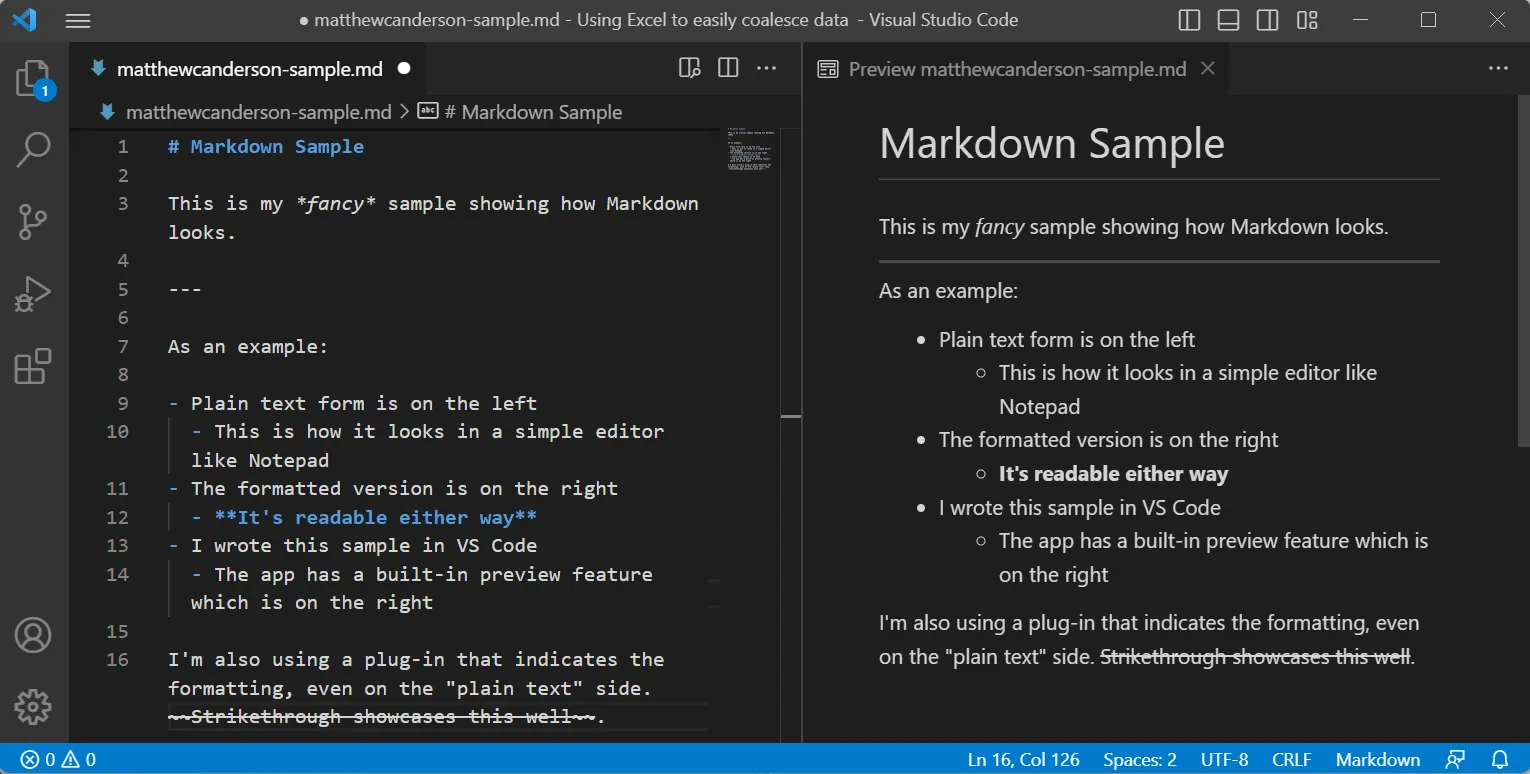
A text editor on the left with plain text and a preview on the right showing the formatted version.
While it was easy enough to get going, I didn’t have an obvious reason to use it regularly. The blogging platform I used didn’t leverage it. The apps I used couldn’t interpret it. So while it was “neat” I didn’t go much further than learning the basics and tinkering a bit.
It became a lot more relevant when I started using GitHub
I’d joined GitHub over a decade ago, but I really became active in the last 5 or so years. As I did, my markdown skilling came in handy since the default format for user content. Things like the README page for a repository, or other simple descriptive pages in a repository use Markdown.
I became enamored with GitHub Sites during this time, which gave me more of an excuse to use Markdown. This led down a fun path of exploration into Jekyll and YAML as well.
It’s been popping up in more and more places
A few web apps I’ve adopted lately have surprised me by supporting basic markdown to do text formatting. Instead of highlighting text and using some kind of a menu, the apps auto-magically turn my markdown into formatted text.
Recently, I got probably too much of a thrill when I was investigating Notion and discovered that their export feature gives you your content in Markdown. This was a huge selling feature because my export/backup was going to be easily-readable in any text editor, an ony device. Score.
Final thoughts
I never would have guessed a decade ago, when it first hit my radar, that Markdown would open up doors the way it has. It’s been a useful tool, but maybe just as importantly it’s enabled me to explore multiple other interesting technologies as a result. I’m so grateful for the journey.
Are you familiar with Markdown? If not, no worries, I can confidently say it’s not too late to get started. Give it a try (non-affiliated tutorial), or if you’re already using it, help spread the word!