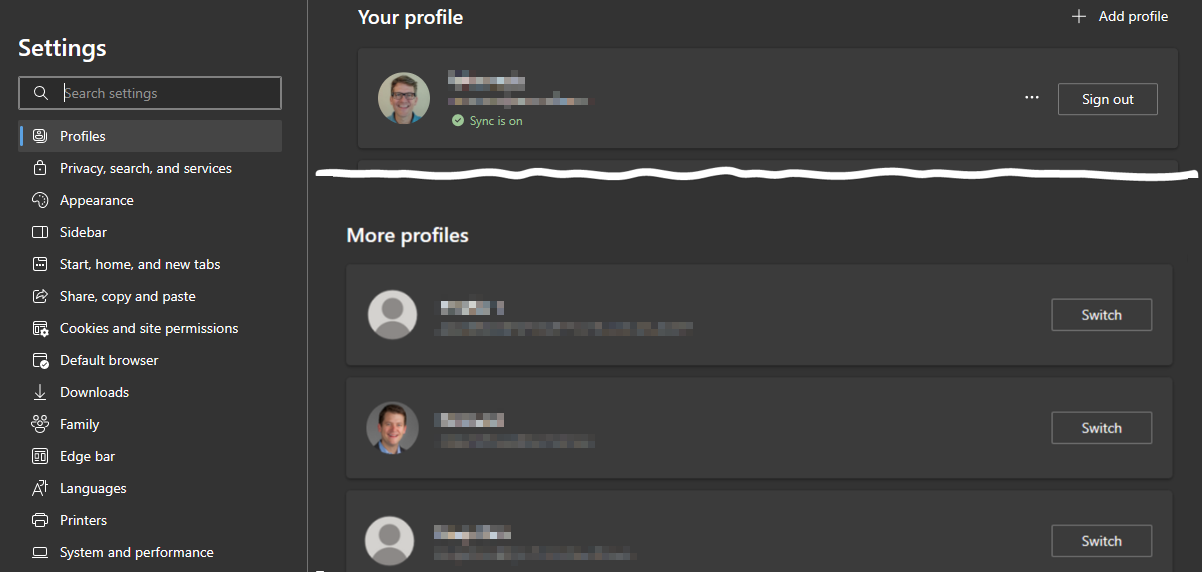
Lesson learned: Document browser profiles
Ever notice how after you’ve used a computer for a while, it doesn’t seem as zippy as it did before? I’ve had computers with DOS, MacOS, and Windows. I’ve had iOS and Android devices. They all run into this same issue.
Personally, I hit a point where I can’t take it any more and it’s time to take action. This is when I hold up my little white flag and re-image my machine.
Sure, I can buy some additional time by removing some programs/apps, but those are just a stay of execution. Action must be taken!
I like a good fresh start, including with my computers. Also, it’s gotten easier over the years, partially because I’ve done it many times, and partially because of progress in technology (more on this in another post).
Earlier this week I prepped for, then pulled the trigger, on re-imaging my primary work computer. Frankly, the process went quickly, smoothly, and relatively painlessly. Except…
My mistake
This was the first time I re-imaged a computer where I was using Browser profiles. Like 10 browser profiles.
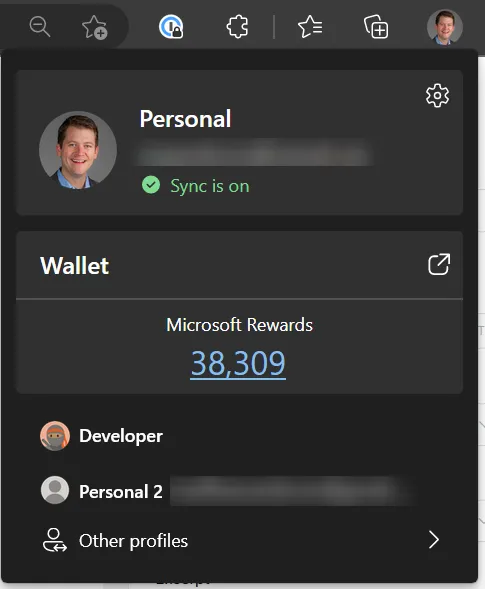
Here’s a couple of profiles from a non-work computer
I cloud-sync these profiles, so I can keep my favorites synced across computers, or even on the same computer after a re-imaging.
Except, that depends on knowing which ten profiles you need to log into. And many of the ones on my work machine were in development or demonstration tenants…the kind where I couldn’t tell you anything about the username or alphanumeric subdomain. Argh…
Lesson Learned:
It’s a simple fix…so my updated list of things to check before reimaging becomes:
- Code repositories I’ve cloned locally (the list of them)
- List of startup apps (mostly, what I turn off)
- List of Custom graphics performance options for apps (the ones I set manually instead of having “windows decide)
- List of priority apps to reinstall (I keep this readily available)
- Make sure I have my password very handy (I’m so used to Windows Hello or my PIN)
- List of Edge profiles
Hopefully you can avoid the same mistake.
