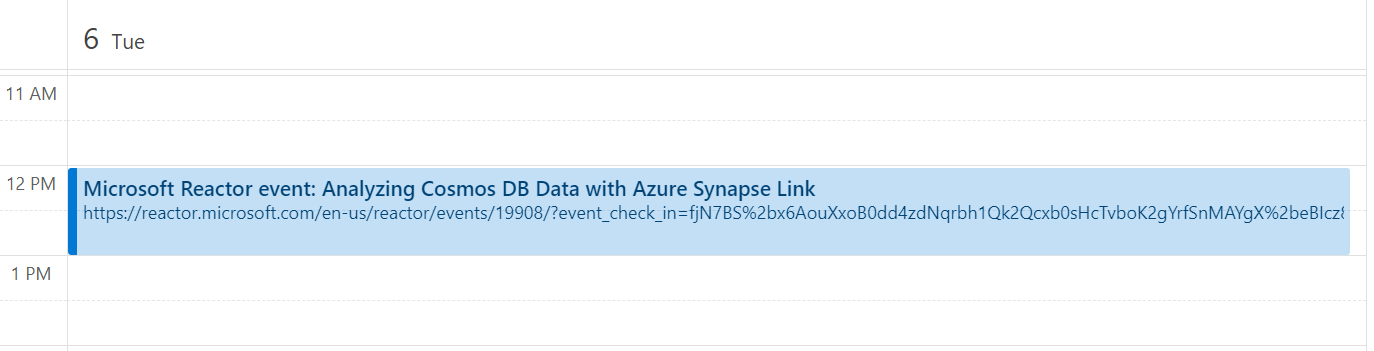
Adding .ics files to my calendar in Outlook for the Web
Back in 2018 I presented a session called “Outlook: not so good” at a Microsoft tech community event. It drew some fire from my co-workers who actively sold our Office platform.
The point of the session wasn’t about Outlook being bad, but rather, considering if there’s a good reason to use the thick client (installed app), or instead use Outlook for the Web (OWA).
Competitively, Google’s mail is web only and for the most part it wasn’t an issue. While there are some very good scenarios for the client, I found that the reason I personally used Outlook on the desktop was more about habit than it was about needing desktop features.
Fast forward to today and I find OWA to be a better experience. Even where there were minor gaps before, those have since been closed. I stand behind my bold assertion from half a decade ago.
All that said, there is one gap I would run into regularly enough that I found it annoying, but recently I came across the best way to handle it.
The challenge: adding .ics appointment files to my calendar
I still (occasionally) receive .ics files for events and need to add them to my calendar. They really want to use the desktop app.
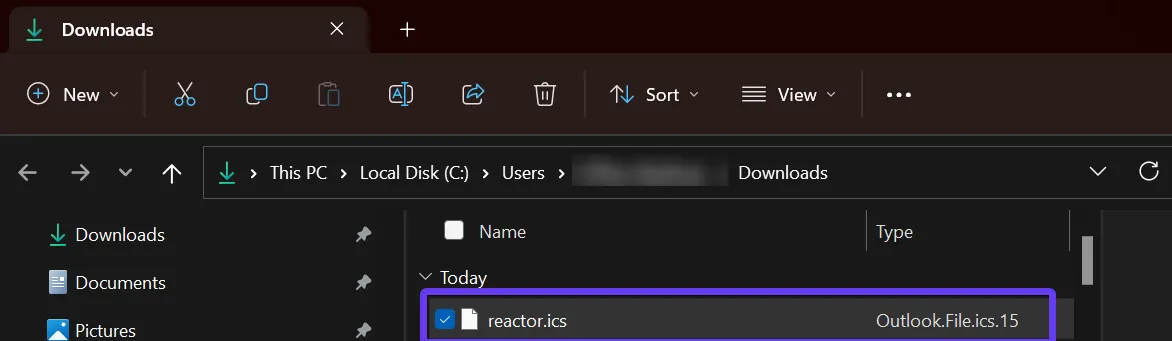
If I accidentally open it, Outlook feels compelled to notify me of every reminder I’ve “missed” since I last opened the app. In my case this is hundreds of meetings.
I tried using Calendar as a lightweight default app to open .ics files, but unfortunately that strips out formatting and loses some details.
Luckily, there’s a better way…
The easy way I handle this in OWA
It’s 3 simple steps:
- Start a new email message
- Attach the .ics file
- Select the dropdown next to the attachment and choose Add to Calendar
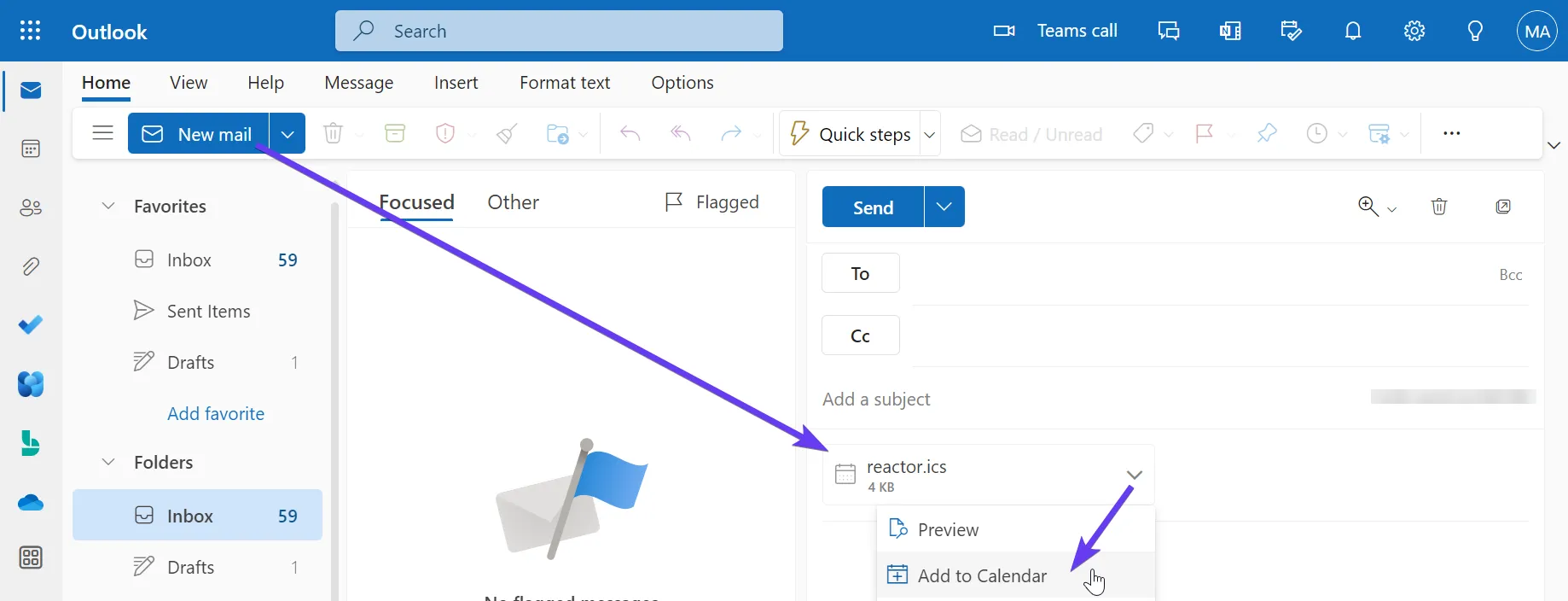
That’s it!
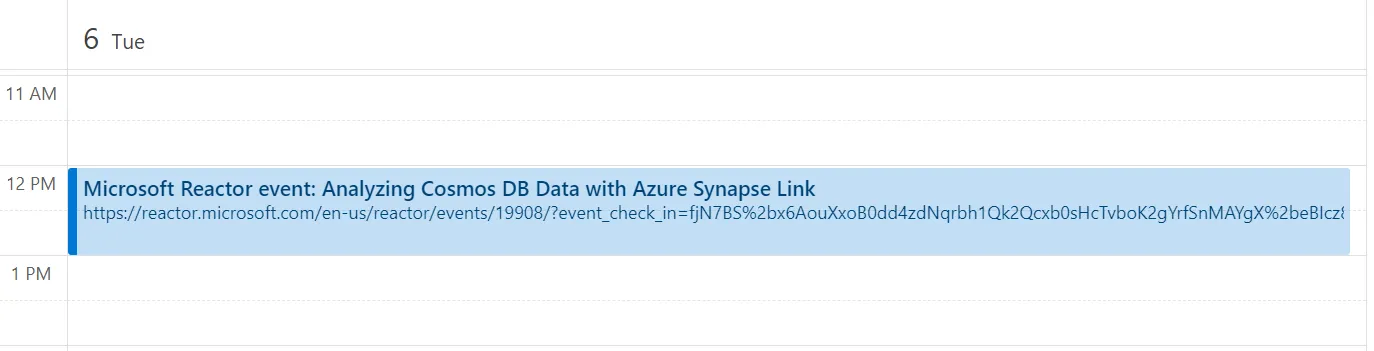
If I received the .ics as an attachment, it’s even easier because steps 1 and 2 become moot.
If you want to try this yourself, register for an upcoming session on Reactor and grab the .ics.
[
Microsoft Reactor | Microsoft Developer

](https://reactor.microsoft.com/en-us/reactor/?ref=matthewcanderson.com)
Microsoft Reactor: Learn from developers