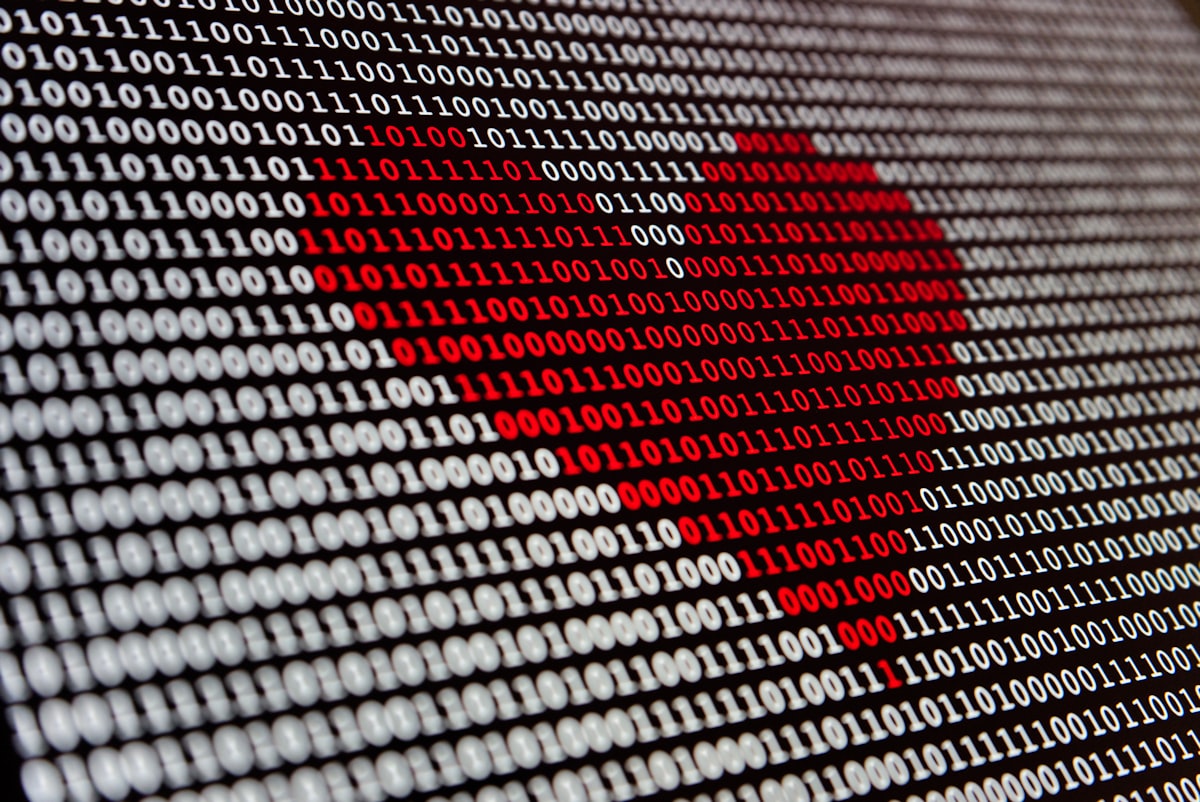
The 3-2-1 backup strategy
Having grown up around technology, and started my professional career in the computer data storage industry, I take some core concepts of backup for granted. While there are tons of rules and techniques to use, I prefer a very simple “3-2-1 backup” strategy for protecting my data:
- 3 copies
- 2 types of media
- 1 offsite
I love how simple this is, both to say and to understand.
Applying the strategy
My personal practice on this is to use:
- Computer hard drive: Copy #1, doesn’t require much explanation.
- Removable drive: Copy #2, which I manually do periodically and keep in a fire proof box.
- Cloud storage: Copy #3 (offsite), which is an automatic sync to OneDrive that happens in near real time.
There are some exceptions where I don’t follow the strategy, for various reasons.
- Photos: These are important to me, so much so that I observe 4-2-1. I have my photos on my phone, my OneDrive, my hard removable drive, and Google Photos.
- Code: I keep a local copy on my computer (some repos on multiple computers) and use GitHub. Then I rely on GitHub’s service for additional backup.
- Passwords: I use a password manager cloud service, then make a periodic backup to an additional encrypted store on a removable drive. Fewer copies, I suppose, but also less attack surface area.
- App data: For apps on my phone, a lot of that data is specific to that service with no additional backup. For most of these, if the app went away it would be annoying but not life changing, so I’m not doing extra work to protect that data.
Get started now
Enable OneDrive, and choose the option to back up additional locations on your computer like Desktop and My Documents. If you’re using Windows, it’s already installed, and 1TB of storage costs less than $9/mo. There are other services available, but one key thing I like about OneDrive is that Microsoft doesn’t use my data, they just store it for me.
Hero photo by Alexander Sinn / Unsplash